If your battery no longer holds as much charge as it used to, or if it's no longer charging at all, then it's worth going through the steps below to see if this helps rectify the problem:
- Is the battery switched on?
Sometimes a battery may appear dead when it's simply turned off. Most batteries switch on and off by pressing the fire button 5 times in quick succession (within 2 seconds). Sometimes you may find that you'll inadvertently switch it off when it's in your bag, pocket, etc.
- Try using a different USB port or plug socket when charging
If you're charging with a computer's USB port, ensure the computer is switched on. Try a different USB port as well to see if that makes any difference. If using a wall adaptor, try using a different plug socket or an alternative adaptor. You can also try using a different type of outlet (ie. if you're trying to charge using your computer's USB port, try a plug adaptor or vice versa). Click here to read our article on safely using a plug adaptor to charge your battery.
- Clean the kit's USB port
If there's a build-up of dust and lint in your kit's USB port, this might be causing a connection issue. The safest way to clean your USB port is to turn off the device and use a can of compressed air. Be warned that inserting anything into your USB port can damage it irreparably and may void your warranty.
Note: do not leave batteries unattended while charging.
Submit a ticket