If you're having trouble changing your card details, follow these steps for an alternative way to pay.
Go through the checkout process as usual as far as the Payment screen. Before confirming your payment, click Use a new card (as shown below) and it should allow you to enter new card details.

Finally, select Confirm & Pay to finalise your order.
Submit a ticket