Forgotten your password?
You can easily reset your password by following the steps below:
- Click the icon of a human silhouette in the top-right-hand corner of the website:

- Click the "Forgotten Password?" link. Enter your email address and we'll send you an email to reset your password.

If you just want to change your password, follow step 1 above and log in to your account. Then click "Personal Info" as shown below. Tick "Change my Password" and follow the instructions below:

Submit a ticket