If you're used to ordering the same items each time, there's an easy way to load your basket with items from a previous order. Follow the steps below:
1. Login to your Electric Tobacconist account by clicking the icon on the top-right-hand side of the site:

2. Click "Orders":
3. Find the order you wish to repeat and click "Order Again" on the right. Your basket will be loaded with the same products providing they are still available. You'll then be taken to the checkout page where the process should be familiar from then on:

Submit a ticket