Firstly, check to see if your e-cigarette has a fire button. The majority do, but certain vape pens and cigarette-style devices do not, as they are activated simply by inhaling.
If your e-cigarette does have a fire button, it can be turned on by pressing the button three to five times quickly in succession (depending on your kit). For most e-cigarettes, you'll need to press the fire button five times in two seconds - this is to prevent your device going off unexpectedly in your bag or pocket!
Once you've pressed the button three/five times, you should get an indication that the device has switched on. Often this will be a series of flashes from the LED. Now simply hold the fire button as you inhale on the device and you're vaping! To turn off your battery, repeat the series of three/five button clicks. Again, there will be an indication that the device is off; normally a series of blinks from the LED.
If your e-cigarette is still not turning on, please check our troubleshooting article here. The issue might be down to an insufficiently charged battery, a lack of connection between battery and tank/cartomizer or a burned-out coil in your cartomizer or pod (if using a device that takes refills).
Submit a ticket